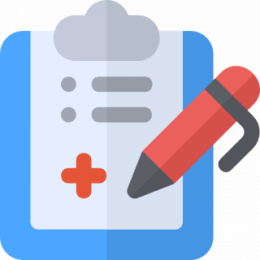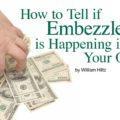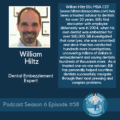#13 • How to Positively Identify Patients
THIS BLOG IS OUT-OF-DATE!
This blog was moved in 2019 and renamed "Dental FraudBusters"
It could happen to your office: a new patient uses someone else’s identification to falsely obtain dental benefits coverage.
When discovered, the insurance company will recover its payment from you. Unfortunately, it is unlikely that you will then be able to recover your fee from the patient.
How to Positively Identify Patients:
Request to see a photo ID, such as a driver’s license, when a new patient completes the forms typically requested of new patients.
Compare the photo ID with any enrollment document or dental benefit ID card the new patient may present.
Keep a copy of the photo ID (redacted if required by law) in the patient’s folder or electronic chart.
Suggested steps
There is no “cut in stone” way to do this so you will have to adapt the suggestions below to your own office.
Positive patient identification can be accomplished through the use of photographic ID. If picture identification is not available, the patient is requested to provide other reasonable supporting documentation.
You may encounter some patients who object to providing photographic ID. Remind them that they only have to present photo ID for their first visit, and privacy law requires your office to verify patient identity .
If you use paper charts;
Make a copy of the photo ID and store it in the patient chart. Record the date the copy was taken and the patient’s name on sheet. Use a black marker to redact any information not required for health care purposes.
If your practice management software has the ability to use a web camera to take patient pictures and incorporate them directly into the patients electronic chart;
- Ask to see the patients photo ID.Verify the patient’s identity using the photo ID.
- Record a note in the patient file indicating the photo ID used for verification purposes. (i.e.: NY driver license)
- Take a picture of the patient using the webcam. (similar to how having your driver’s licence photo or passport photo is taken).
- Save the patient’s picture directly in the patient’s ledger (or other place within your practice management software)
Using this method, you have confirmed patient identity and did not have to keep a copy of the photo ID. (less privacy concerns) and you can easily see the patients face in the practice management software.
Download this as a word document