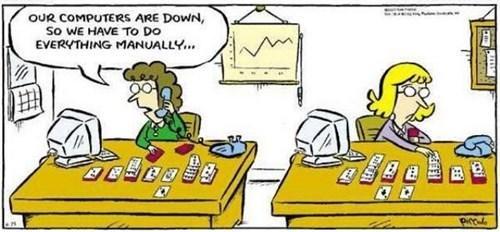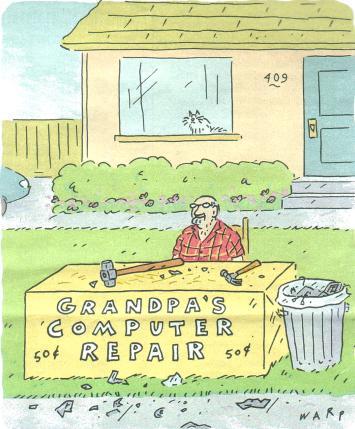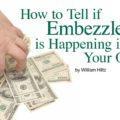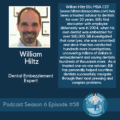#11 • How to stay sane when your dental office computers are down.
THIS BLOG IS OUT-OF-DATE!
This blog was moved in 2019 and renamed "Dental FraudBusters"
This is #11 in our series of #TIPS intended to help you manage fraud, embezzlement, waste, abuse; and help keep your practice safe. This post discusses how you should plan for the inevitable day when you come to work and the “computers are down”
Don’t leave yourself and your patients in a lurch when your computers go offline. Here are some tips to help you get through the next 24 hrs until service is restored
Always have a copy of tomorrow’s schedule.
ON PAPER – Before leaving the practice, make sure you or your employees print tomorrow’s schedule including patient contact information. This way, if your computer systems go offline, at least you will be able to see who is coming in today and what needs to be done.
AS A PDF FILE – if feasible and as a contingency plan, configure your practice management software to email tomorrow’s schedule to your cell phone. Many practice management software programs have this feature.
Create a “Computers are down” file.
This file is intended to be used in the event your computers are offline for an extended period (i.e.: “all day”)
At a minimum, gather the following and keep in this file.
20 or more “blank” standard insurance forms. Your employees can use these to hand-write dental claim forms and obtain patient consent and authorization as required. Download blank ADA form here
20 or more “Credit Card Authorization” forms. In the event your office cannot process credit card payments, your employees can use these forms to obtain a one-time patient authorization to charge their credit card at later date. You can download a sample credit card authorization form here: Credit Card Authorization For privacy compliance, I recommend that your office shred these forms 60 days after the charges were applied to your patients credit card.
50 or more “phone message” forms to make notes when patients call to book or reschedule an appointment. Your office will need to call these patients when your computers are back online, and the phone message forms will provide a record of what needs to be done.
Other considerations:
If you use electronic clinical notes and charting, you will not be able to record your notes and chart treatment. Instead, hand-write each patient’s clinical notes on a separate piece of paper. When your systems are restored, you can enter your notes, along with an explanation if there is a date difference. If feasible, I recommend you scan your handwritten notes and save a copy in your practice software.
Your employees may need to make follow-up appointments for today’s patients by telephone when your computers are back online. A single handwritten log sheet is recommended to keep track of follow up appointments and to “check them off” after the appointments have been entered into the computer.
It’s probably a good idea to keep all handwritten documents produced today either in the appropriate patient’s chart (if you use paper charts) or in the “Computers are Down” file folder after the information has been scanned or recorded in your software.